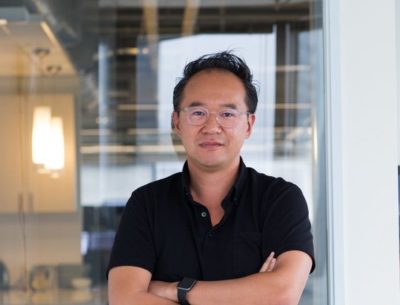
Taehoon Kim is a serial entrepreneur in the gaming industry and has raised tens of millions of dollars for his ventures that have garnered millions of users and helped pioneer MMOGs.
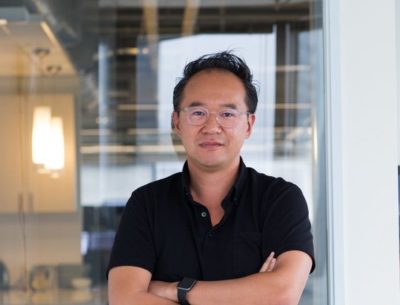
Taehoon Kim is a serial entrepreneur in the gaming industry and has raised tens of millions of dollars for his ventures that have garnered millions of users and helped pioneer MMOGs.

James F. O’Brien is a professor of computer science at UC Berkeley and has published numerous studies on destructive modeling, earning an Academy Award for his pioneering work in movies and games.
Communication is a fundamental skill for engineers. No one builds anything on their own. Whether participating in an open-source project or being employed to crank out code, you need to work with others. The value of effective communication skills cannot be overstated.
Even Linus Torvalds, a curmudgeon who will never lack work and whose word is law in the Linux community, has acknowledged the need to be more measured in his criticisms and more generous with empathy.
Soft skills, in the parlance of our times, are in vogue. Employers and potential collaborators will judge you based on your ability to lucidly communicate your thoughts in an agreeable and succinct fashion.
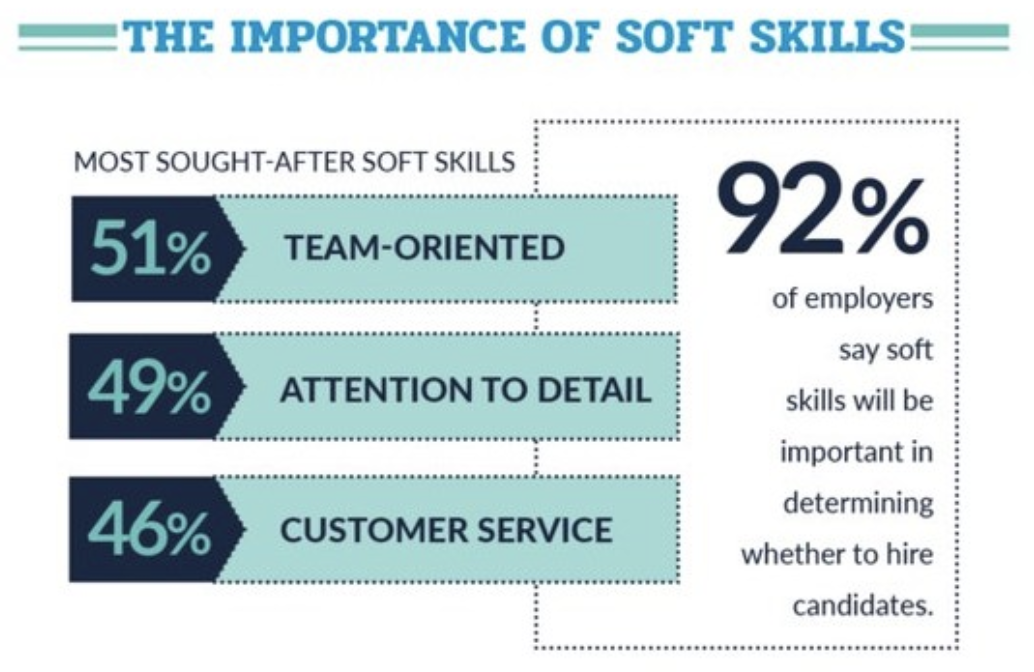
There are many great guides and books written about how to communicate effectively with other human beings. A lot centers around having empathy. Having an understanding of where someone is coming from, considering the information that they have that you don’t or vice-versa, and being respectful are basic tenets. I offer a few suggestions here:
Even when you are pretty sure of a fact you want to communicate to someone else, it is often better phrased as a question rather than a statement of fact.
“Why did you write it this way?” is infinitely preferable to “this code is wrong.”
If discussing a solution or implementation with someone, ask them what they think first, regardless if you already have a plan in your head. They may suggest what you are already thinking, may have thought about things you haven’t, and may bring up other good ideas. Especially for junior people; it helps them engage their critical thinking skills instead of learning to rely on you to provide the answer. It gives people more ownership and desire to defend their idea because it’s theirs.
This is one I am especially guilty of, and it has to do with knowing when to concede a technical argument. Very often there are no clear right answers for how to proceed with a feature or fix, and a healthy discussion of the tradeoffs can be illuminating and help arrive at a reasonable solution.
However since many tradeoff estimations involve a lot of guesswork and feelings and intuition, the “best” answer may never be agreed on. At some point you have to agree and move forward, and different people may have ideas of when that time has passed. I know I’ve driven at least one person crazy by continuing past the point they considered to be entering the domain of diminishing returns.
Often the proper solution isn’t clear. Agreeing on a proposal, prototyping, and gathering more data is more fruitful than making people exasperated or arguing for hours. Once you sit down to actually try it, it may quickly resolve the debate.
“Oho!” said the pot to the kettle; “You are dirty and ugly and black! Sure no one would think you were metal, Except when you’re given a crack.”
“Not so! not so!” kettle said to the pot; “‘Tis your own dirty image you see; For I am so clean – without blemish or blot – That your blackness is mirrored in me.”
If there’s one thing engineers love to do it’s complain about languages, libraries, tools, operating systems, service providers, interfaces, APIs, containerization systems, people on mailing lists, etc… When your tools don’t work right it can cause you hours of frustration and confusion, which nobody enjoys.
A moment’s contemplation will recollect the vast amount of sub-standard, buggy, hacked together balls of mud that the experienced engineer has thrown together in the past. If you write perfect defect-free code then you should continue with your expressions of distaste for the inferior engineers out there making fools of themselves. If on the other hand, you realize you have made plenty of blunders of your own, consider going easy on the target of your ire.
I’ve seen many online communities devolve into an ever-smaller group of grumpy guys, mostly chatting about how much everyone else is stupid and sucks. These communities sap your soul. Inject some positivity into your world when you can.
People aren’t mind readers and they generally are focused on their own work and problems. If you have information that may be useful to others, don’t wait for them to come to you and ask for it. If someone hasn’t asked you for an update or provided you with what you need, reach out rather than suffering in silence.
Over-communicating in a team is almost always better than under-communicating. By letting people know what you’re doing you can help others prioritize, not duplicate work, know whom to ask questions, inform you if they’re making changes that could affect your work, and reduce the need for people to make assumptions.
Assumptions are frequently foolish and rarely right. Often a brief message can save you time, making sure you don’t start off down a fruitless path. And by asking, you are communicating information about what you are working on and the fact that the knowledge you seek is not as widely shared or accessible as the owner of it may assume.
Nothing makes working with code others have written go smoothly like having comments liberally sprinkled throughout the source code. Whether it’s a new hire or yourself in two years when you’ve forgotten why you need to check that condition in that insane query, a brief summary of your logic and thinking at the time can help impart understanding and reduce the need for assumptions.
The goal is clarity and unambiguous communication of ideas. People aren’t mind readers and need a lot of information, some of which only you possess.
Thanks for reading!
Published using the Emacs-to-wordpress tool Org2Blog.

Surgeons and military leaders use checklists to ensure consistently high levels of quality in mission-critical work. So why don’t we use them more in software?
We can. And should. Here’s how –
In my job at JetBridge, I work with some of the most experienced software development managers and some of the most demanding enterprise clients around the World. Over the years I’ve developed a checklist for releasing new website builds that will save you time and potential embarrassment. Use this consistently and your coworkers and managers will think you’re a “rock star.”
But before we jump into the checklist I assume that you have done all the development work in terms of the website functionality and its content, you have reviewed all the pages yourself or with the client and your next big step is releasing it to the world.
Whether you want to test a new feature on the website, show it to the client, or run performance tests, you should have a staging environment set up. A stage environment is an environment for testing that exactly resembles a production environment.
Whether your hosting provider drops the ball or you accidentally publish a change that breaks one of your pages or the whole website, setting up an uptime monitoring tool will help you get notified about the issue by Text/Email/Slack message in a timely fashion. Some popular services include: sentry.io, uptimerobot.com, statuscake.com.
To optimize website load time and improve its SEO, optimize the images used on the website. The primary goal of formatting your images is to find the balance between the lowest file size and acceptable quality. You can use tools like imageoptim.com for the optimization of your images.
Lighthouse from Google is a tool that audits load times, accessibility and search engine optimization of web pages. It includes the ability to test progressive web applications for compliance with standards and best practices. Make sure to run the Lighthouse on a deployed environment (dev/stage) and not only locally.
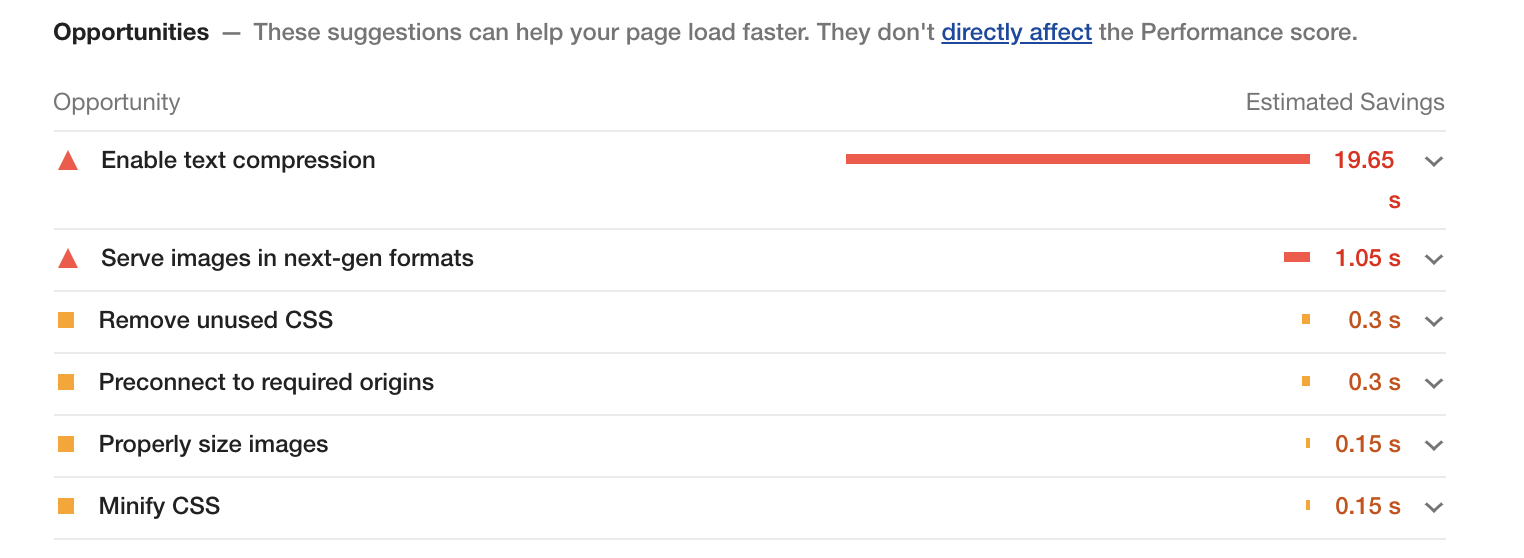
What happens if the user goes to a non-existing page accidentally or because of a broken link? Will the user see this unfriendly message?
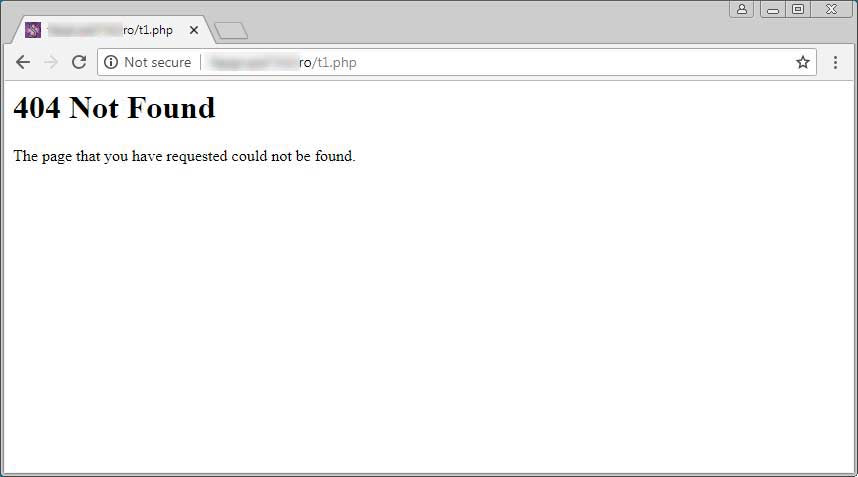
Take some time to design a nice 404 page that will allow the user to go the main page of the website:
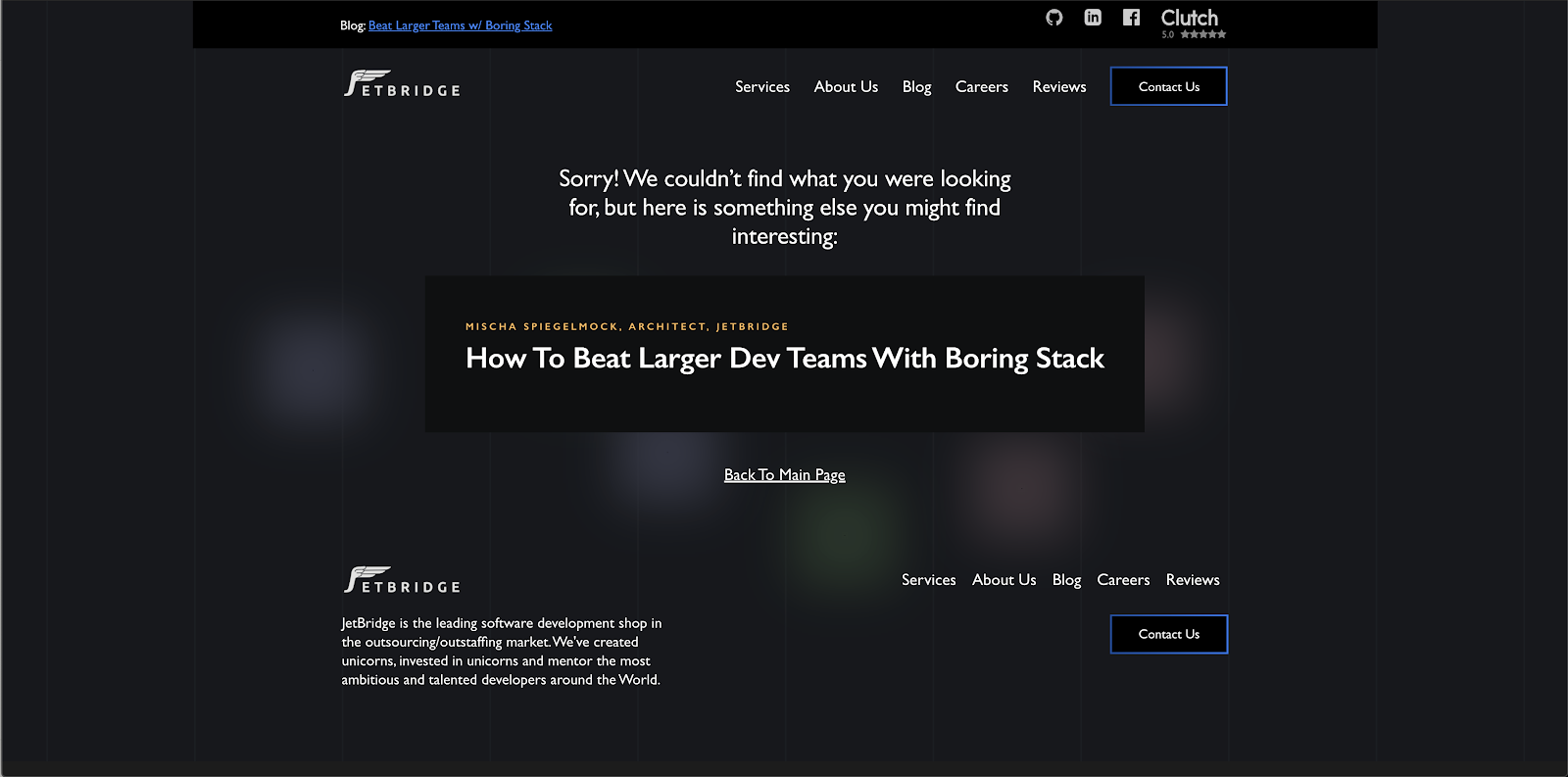
Favicon helps your website appear more professional and credible and can be found among all the other tabs more easily.
To add a favicon you can create a .png image and then use one of the following snippets between the <head> tags of your static HTML documents:
<link rel="icon" type="image/png" href="/favicon.png" />
Titles help search engines to serve the right results to the user. Moreover, they display the page title to the users in search results so that they can determine whether the page is something they are looking for. As with the favicon, page titles help the user navigate through the open tabs.
Meta description displays the description of your page in search results and while sharing your page on social media.
To add meta tags, describe metadata within HTML document:
<head>
<title>HTML Elements Reference</title>
<meta name="description" content="Free Web tutorials">
</head>
Setting up Social Preview links:
Facebook uses <meta> tags leveraging the Open Graph protocol, a classification system for web pages that extends beyond those <meta> tags already defined in HTML5. A complete list of <meta> tags available can be found at the Open Graph Web site. There are so many from which to choose that it can be somewhat intimidating, but only four are actually required:
<meta property="og:title" content="European Travel Destinations">
<meta property="og:description" content="Offering tour packages for individuals or groups.">
<meta property="og:image" content="<http://euro-travel-example.com/thumbnail.jpg>">
<meta property="og:url" content="<http://euro-travel-example.com/index.htm>"
Twitter has its own <meta> tags that are similar to the Open Graph protocol, but uses the “twitter” prefix instead of “og”. As with Facebook, only a few are required:
<meta name="twitter:title" content="European Travel Destinations ">
<meta name="twitter:description" content=" Offering tour packages for individuals or groups.">
<meta name="twitter:image" content=" <http://euro-travel-example.com/thumbnail.jpg>">
<meta name="twitter:card" content="summary_large_image">
robots.txt contains instructions for search engine crawlers regarding the pages that are allowed to be crawled. It’s useful if you want to exclude certain pages from crawling. The presence of the robots.txt file positively influences your SEO. You should put your robots.txt at the root of the website host to which it applies. More about robots.txt: https://moz.com/learn/seo/robotstxt
A sitemap is a file where you provide information about the pages, videos, and other files on your site, and the relationships between them. Search engines like Google read this file to more intelligently crawl your site. A sitemap tells Google which pages and files you think are important in your site, and also provides valuable information about these files: for example, for pages, when the page was last updated, how often the page is changed, and any alternate language versions of a page.
Guide on building and submitting a sitemap: https://support.google.com/webmasters/answer/183668?hl=en
Make sure that you have configured the environment variables (payment service provider publishable keys, backend endpoint URL, etc.) for your build. Remember to never store any secret keys on GitHub due to security reasons. You can use a library like dotenv package to configure you environment variables.
Use a staging environment that you’ve set up to do testing on different devices. Make sure that all the functionality of your website is working, make sure you don’t have broken links. Keep in mind that your pages may behave differently on mobile as the interaction on mobile devices is done using touches (not clicks).
You can use a test from Google to test if a particular page is mobile-friendly: https://search.google.com/test/mobile-friendly
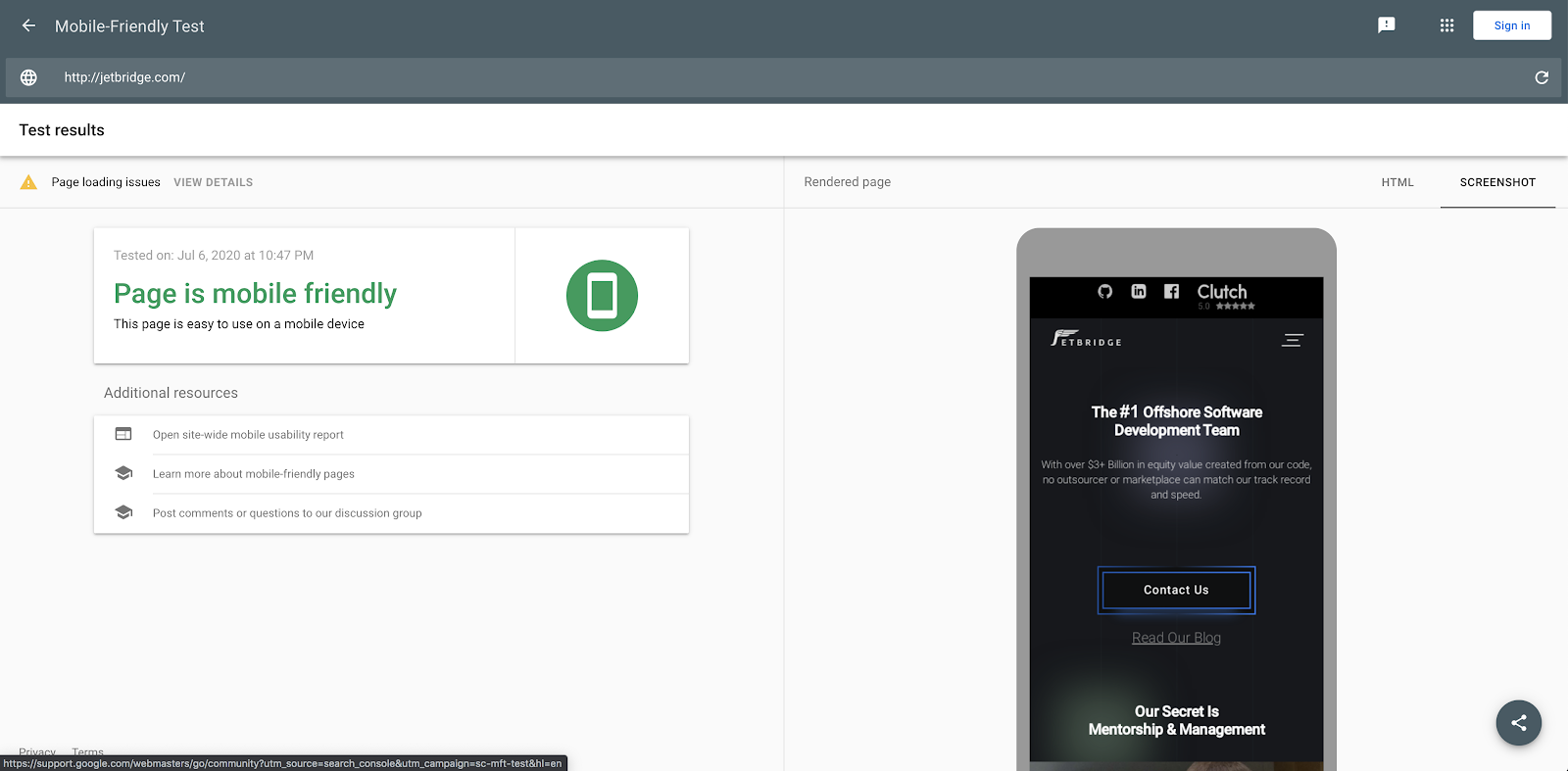
I strongly recommend you to use real mobile devices to test the website interactivity instead of just using browsers’ developer tools.
If your domain registrar is different from your hosting provider – you will have to perform a domain transfer. Migrating a domain to AWS Route53:
https://docs.aws.amazon.com/Route53/latest/DeveloperGuide/domain-transfer-to-route-53.html
Alternatively, instead of transferring the domain, you can make your hosting provider the DNS service for a domain that’s in use. Instructions on Making Route 53 the DNS service for a domain that’s in use for AWS:
https://docs.aws.amazon.com/Route53/latest/DeveloperGuide/migrate-dns-domain-in-use.html
A CDN is a really fast way to deliver static content from your website or mobile application to people with regional caching. A CDN is made up of a network of servers (“points of presence” or POPs) in locations all over the world.
Setting up CDN using
AWS Cloudfront (S3): https://aws.amazon.com/cloudfront/getting-started/S3/
An SSL certificate encrypts the data that goes from a user’s computer to the target website and back. Every time a user enters information into your site, SSL makes sure it can securely travel from their browser to your web server.
Installing SSL on Cloudfront: https://aws.amazon.com/premiumsupport/knowledge-center/install-ssl-cloudfront/
Getting an SSL certificate on Letsencrypt: https://letsencrypt.org/getting-started/
If your website accepts payments, you should have a Payment Service Provider configured on your website. Make sure to set up publishable keys for your PSP before deploying the website to production.
There are several reasons for having a privacy policy, including that it is a legal requirement – you can be fined if you don’t have one. In addition, having a privacy policy also helps with SEO.
While a Terms and Conditions agreement is recommended to have for your website, it’s not required by law to have this agreement. This agreement sets the rules that users must agree to in order to use your website. Some reasons for having terms of use: prevent abuses, own your Content, terminate accounts, limit liability, set the governing law. If your company or your client doesn’t have a dedicated lawyer to prepare these documents, you can look for Privacy Policy and Terms and Conditions generators on the Internet (make sure to review and edit them to suit your service).
You may want to extend this list with other items specific to the industry you work in or business processes of your company. Happy shipping 🚢!